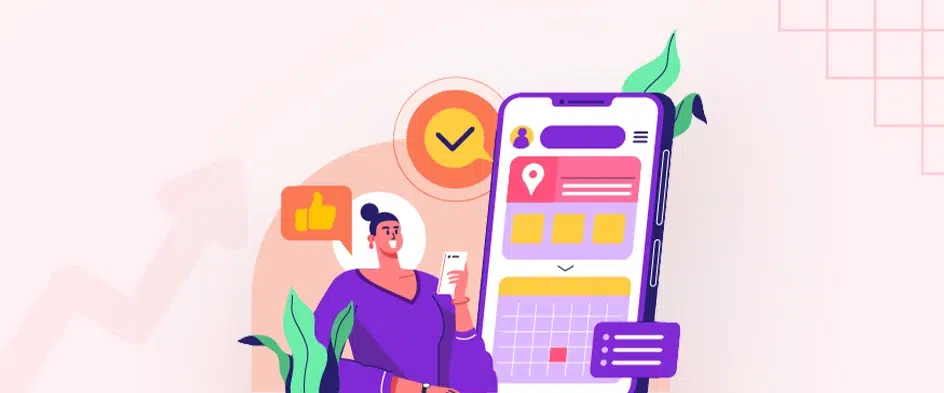20 Top Web Development Tools To Improve Workflow in 2023

- 8 Minutes to read
Table of Content
- Introduction
- What are Web Development Tools?
- How Are Web Development Tools Helpful?
- Things to Consider While Choosing Web Development Tools?
- Different Types of Web Development Tools
- What are the 10 Best Front-end Web Development Tools?
- What are the 10 Best Back-end Web Development Tools?
- Wrapping It Up
- FAQs – Frequently Asked Questions
Introduction
The process of developing a website is time-consuming that involves a number of stages. This is the case because we place a high priority on ensuring that our website is simple and straightforward for our audience to navigate. There has never been a time when there were more options to develop great web applications; they include web browser plugins and extensions and processors that optimize your code.
However, because the number of web development tools appears to be growing at an exponential rate, it can be challenging to evaluate which piece of web development tool is the most suitable for a particular activity.
Using web development tools can help speed up and simplify the process of making a website. However, if you select the incorrect alternative, it may make your task more difficult.
In the following article, we will discuss in greater depth the top web development tools to build a web application, what it has to offer, and how you may acquire a copy of it for yourself.
What are Web Development Tools?
Web development tools are meant to help you streamline your experience while developing websites or applications on the internet. There are also tools for evaluating the user interface of a website or web application known as “user interface testing environments” (UITES), and they vary from website builders and integrated development environments (IDEs) in that they don’t aid in the direct production of a webpage.
Tools for developing websites can be extensions or functionalities of a web browser. There are numerous helpful add-ons available in each browser’s plugin download area; for example, Google Chrome, Mozilla Firefox, Internet Explorer, Safari, Microsoft Edge, and Opera all feature built-in tools for web developers.
Web development tools allow developers to deal with a number of web technologies, including HTML, CSS, DOM, JavaScript, and other components that are handled by the web browser.
Popular web browsers have introduced additional functionality oriented towards developers in response to the growing expectations of users. Rather than basing your technology decision for a new web app development project on what worked for your competitors or what you used in the past, you should evaluate the demands of the project itself.
The technological stack you utilized on your past projects may not be suitable for this one, notwithstanding its success. The website’s development cost has a direct correlation to the technology stack used.
Front-end vs Back-end Web Development Tools
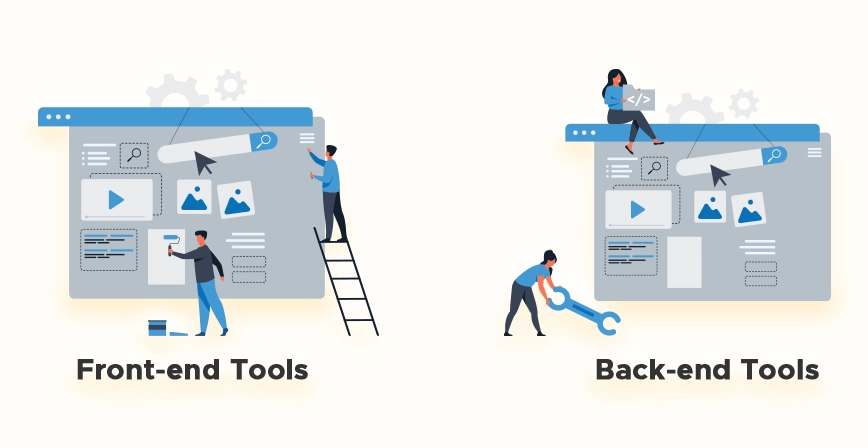
Whether for your blog or business, a website helps you connect with more people online. A website can be used to share ideas and talents, leading to personal or professional undertakings. Every day, thousands of new websites are made, so you might be wondering why you should make one too.
In order to make websites and online apps usable by the general public, front-end web developers must create a user interface and user experience that is both functional and aesthetically pleasing. Many of these chores may be automated and simplified with the use of tools and front-end frameworks.
The development time for a website is cut down considerably with the use of frontend tools, which include features such as drag-and-drop components and pre-built styles. CSS frameworks, JavaScript libraries, UI-UX designer tools, UI libraries, an IDE, and HTML drag-and-drop tools are all examples of such resources. You could also use a ready-made content management system (CMS) or the best website builders to make the web design process easier.
It takes the correct backend frameworks, development environment, hosting companies, and data management systems to make a website function properly. Databases, queries, and the streamlined retrieval of data at the user’s request are all managed and constructed with the use of back-end technologies. Several backend utilities facilitate session management, HTTP requests, and version control.
How Are Web Development Tools Helpful?
Web development is an ongoing process that goes through several phases and revisions. It takes a lot of effort to build a web application, from selecting the right programming language and framework to locating a web host that is compatible with your needs.
For web developers, the goal of website development tools should be to simplify and ease project development without sacrificing performance.
Things to Consider While Choosing Web Development Tools?
In the digital age we live in, the IT industry is competitive and always changing. Businesses need a unique selling point to stay ahead of the competition, take advantage of market opportunities, and attract and keep customers. Having a competent and user-friendly website is the initial step in this approach.
Surprisingly, many companies still fail to see the importance of having a company website that loads quickly, is user-friendly, secure, responsive, and is optimized for search engines. In a practical sense, these additions may be game-changers for your company. Hiring professional web development services administered by an organization that is aware of the future trends of web development is the best way to guarantee that your website contains all the aforementioned features.
Different Types of Web Development Tools
Front-end Development Tools: Front-end web developers must construct a functioning and visually acceptable user interface for websites and online apps. They decide the website’s design. With tools and frontend frameworks, many of these tasks may be automated.
Backend Development Tools: Websites require the right backend frameworks, development environment, hosting services, and data management systems. Back-end technology handles databases, queries, and user-requested data retrieval.
What are the 10 Best Front-end Web Development Tools?
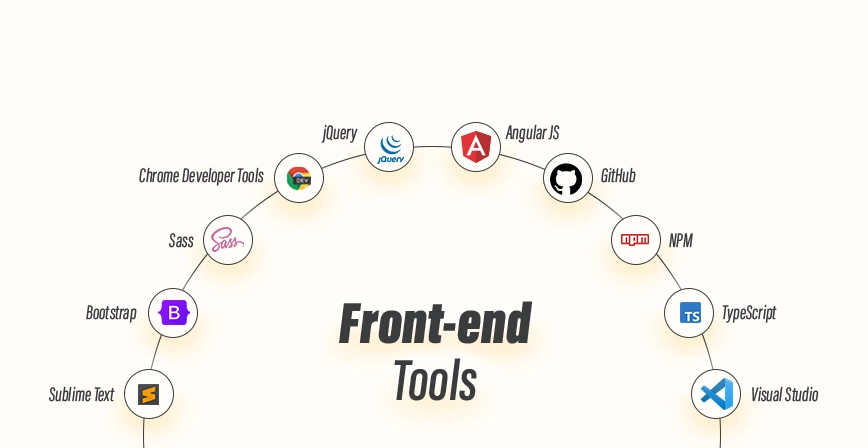
- Sublime Text: Sublime Text is a text editor that may also be used for coding and markup. They support Microsoft Windows, Apple Mac OS X, and Linux. It also possesses, among many other benefits: The “command palette” which allows you to map any action to any key.
Thanks to simultaneous editing, you may make similar, live updates to many chapters at once. This text editor also has python’s Plugin API which allows programmers to customize a variety of system-wide and/or per-project settings.
- Bootstrap: You can make a website that works well on mobile devices with Bootstrap. You can use this front-end library for free. Among its abilities are the following: With this simple method, you can make websites that look great and work perfectly in minutes.
It makes sense that many people would want to use something that is so well-known. There are a lot of tutorials and tips on the Internet, and many sites offer free templates.
- Sass: One example of a preprocessing scripting language is Sass. It will take HTML and convert it to CSS, and it will improve websites that are currently utilizing CSS. The software-as-a-service (SaaS) application’s front end is the starting point for the user experience with the program.
- Chrome DevTools: It is a set of web developer tools built directly into the Google Chrome browser. This tool allows you to see and modify both the document object model (DOM) and the page’s stylesheet.
Web developers now have access to the same tools used by Google Chrome and Safari users. Members of the Chrome DevTools Community are another useful resource. However, keep in mind that this will only function in one web browser.
- jQuery: jQuery is a library developed in JavaScript that has seen extensive deployment. Developers may then concentrate on actually making the front end functional. The tool’s basic API makes it easy to incorporate advanced functionalities like Ajax and animation. In addition, it works with most web browsers.
- Angular.js: If you’re looking to improve your knowledge of HTML terms, it excels at showing static information, but HTML has difficulty with rendering dynamic content. It’s a useful tool for Web designers since it facilitates the production of a readable and writable atmosphere. The most snipping and potent web applications can be made much more easily due to AngularJS.
- GitHub: GitHub is a web-based programming environment that is designed around how you want to work. It is one of the greatest web application development tools for testing and debugging code, organizing projects, and creating new apps. It’s an excellent time to join since many companies will be looking for employees with an advanced understanding of Git shortly, and you’ll have the opportunity to collaborate on a wide range of open-source projects while learning from industry experts.
- NPM: To help you create amazing things, the Node Package Manager provides free and open-source access to crucial JavaScript libraries. The approach is very functional and suited for team leadership. NPM allows you to rapidly and easily access hundreds of different JavaScript libraries to construct whatever your mind can conjure up.
- TypeScript: This is a free, open-source language that adds typing to JavaScript. The original code is converted into JavaScript to do this. At the moment, we support all JS libraries.
This permits Typescript to be used whenever JavaScript is supported. Existing JavaScript libraries and definition files (much as C/C++ header files) are also supported.
- Visual Studio Code: VS Code is an independent platform. Its focus is on providing the bare minimum of functionality required for a rapid iteration of the code-build-debug cycle, leaving more involved processes to more comprehensive IDEs like Visual Studio IDE.
What are the 10 Best Back-end Web Development Tools?
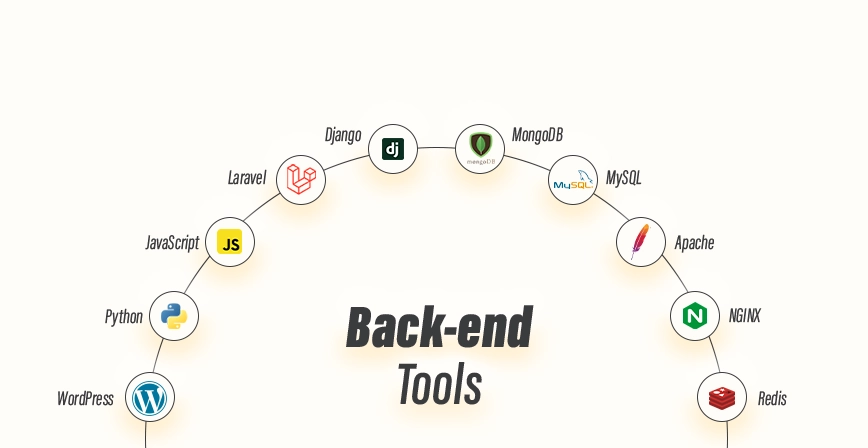
- WordPress: WordPress is an online blogging platform, used by more than 43% of all websites on the internet. WordPress Administration page act as a backend when it comes to development. WordPress is used by small, medium, and even large enterprises.
- Python: Python is a powerful language that can be used for a wide variety of projects. The principle behind its design prioritizes the readability of the code by heavily indenting it. The garbage collection in Python is automatic and it also supports dynamic typing.
- JavaScript: JavaScript (or JS for short) is a computer language that, together with a hypertext markup language (HTML) and cascading style sheets (CSS), forms the backbone of the World Wide Web. As of the year 2022, nearly all websites (98%) rely on client-side JavaScript for page behavior, frequently including third-party libraries.
- Laravel: Laravel is an open-source PHP framework developed by Taylor Otwell for building MVC-style online applications. It is predicated on Symfony.
- Django: To this day, Django remains the most widely deployed web framework built on top of the Python programming language. To increase productivity, Django follows the DRY (Don’t Repeat Yourself) concept and encourages code reuse. It’s also a pretty safe framework, by all accounts.
- MongoDB: A developer data platform based on the most popular contemporary database can help you get your products to market more quickly. The simplicity of Mongodb’s interface makes it ideal for data manipulation.
- MySQL: Mysql is the most widely used open-source database because of how quickly it can produce high-performance, read-heavy applications.
- Apache: Apache is the open-source foundation with the most members in the world.
- NGINX: Nginx offers a portfolio of technologies that together constitute the basis of what companies require in order to create web applications that have high levels of performance, reliability, security, and scalability.
- Redis: Redis is a database, a cache, and a message broker all rolled into one in-memory data structure store that is open source and licensed under the BSD.
Wrapping It Up
If you are considering making a career transition to web development, or even if you are simply curious about the area, investing in web development tools is essential. You should get aware of these resources and make use of them so that you may be a well-rounded professional and preserve your competitive edge.
With the above programming tools, you can easily and quickly make complex web applications. If your project has a lot of dependencies, you can always find the help you need with smart editing tools, autocomplete features, and access to public repositories. You can also get tips and tricks from best web development blogs when needed.
FAQs – Frequently Asked Questions
1. Which Web Development Tool is Best for you?
Before downloading and installing any web development tool, it’s important to evaluate your specific demands. Free and low-cost tools may only offer minimal features, so if you’re in search of more sophisticated alternatives, you may discover that a premium tool is more valuable. In addition, advanced tools may meet any demand, so it’s important to have a clear picture of the capabilities you’ll need for your web design and development tasks.
2. What to Consider When Choosing a Web Development Tool?
As a web developer, you need to use web development tools to build, modify, maintain, and debug your apps. You should consider the following aspects while choosing the best web development tool:
- Scalability
- Complexity
- Cost
- Security
- Platform Support
- Language Compatibility