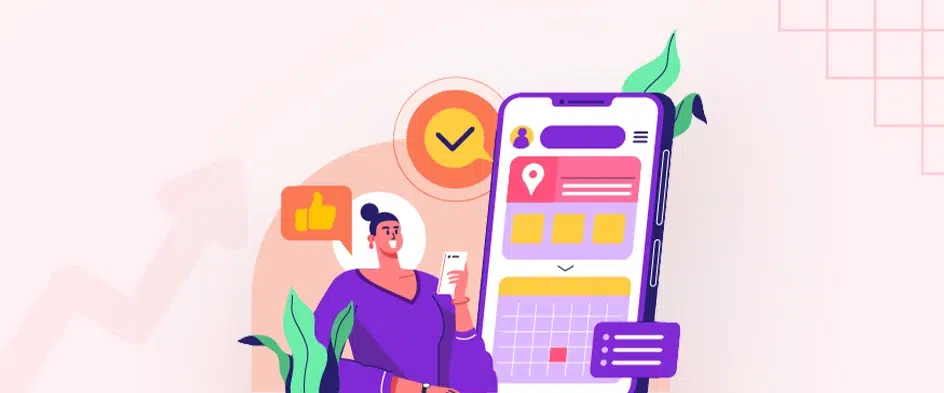Top Web Hosting Companies to Choose in 2023

- 10 Minutes to read
Table of Content
Introduction
Nowadays, it has become so easy to build a website. There are so many companies available at your disposal who will help you with building your dream website. You can think of making a website on Saturday, and after the weekend is over, your website will be up and running.
From an online eCommerce store to just a blog of your choice, you can make a website for anything. Choosing a layout that is unique to you is one of the most exciting parts of making a new website. But it’s more complicated than you can imagine.
You must first have a notion of what your website should contain or be about. You’ll next need to settle on a web host. Because there are so many options, it can be hard to choose a web host. We analyzed data from 10 different web hosts to make your search easier.
Let’s look at them one by one and select the best one as per your needs.
The 10 Best Web Hosting Services
1. Amazon Web Services

Amazon Web Services (AWS) is the company that offers cloud computing services to most customers worldwide. In spite of this, it has become Amazon’s most profitable division in recent years, and companies around the world are starting to trust Amazon as their preferred cloud service provider because it is reliable and scalable.
In spite of the size of your estate, they offer all of the tools and features that are necessary to manage it. You can also use tools to keep track of your costs and make your website’s infrastructure safer and better. This will allow you to produce faster, safer, and more affordable than you could with your own infrastructure or with your competitor’s cloud provider.
The servers that makeup AWS’s network are spread out across 81 different availability zones.
Advantages of Amazon Web Services
- It is an economical solution that lets you pay only for what you need, with no up-front or long-term commitments.
- AWS offers very affordable overall ownership costs compared to alternative private cloud servers.
- With just a few clicks, you can easily deploy or remove your software from anywhere in the world, and there’s even support for hybrid computing and invoicing for the consolidated sector.
- You are allowed instant access to the cloud and have infinite storage space.
Disadvantages of AWS
- There are several restrictions on EC2 and the level of security that can be found in AWS.
- Amazon has millions of customers, thus it is experiencing temporary Cloud Computing problems. Users sometimes experience server downtime
2. Google Cloud Platform

Google made the decision in 2008 to open up its network and IT infrastructure to users from the commercial sector. By doing this, the company set up the Google Cloud Platform, which is based on a design that was first made for consumer apps.
The Google Cloud Platform is a collection of cloud computing services that run on the same infrastructure as Google’s end-user applications, such as YouTube, Gmail, and others.
With Google’s global infrastructure growing, it is now possible for Google to provide resources via the Google Cloud Platform from 24 different locations around the world. If you want to put apps on the Google Cloud Platform, you will need to figure out which locations will meet your organization’s needs for performance, reliability, scalability, and security.
Advantages of Google Cloud Platform
- Google uses the 256-bit Advanced Encryption Standard (AES) to protect user information. That “every encryption key is also encrypted with a set of frequently changing master keys” is one of their system of principles guides.
- Even in the event of a failure, GCP guarantees that you will never lose your data.
- Innovation is made simpler by the GCP’s systems’ continuous and efficient updates.
- GCP enables rapid interaction amongst all users. Multiple users can simultaneously access and edit the projects.
- Downscaling is one of the key disadvantages of cloud computing. However, GCP makes scaling up or down really simple.
Disadvantages of GCP
- The cost of cloud hosting is higher than that of traditional hosting.
- For DNS resolution, we use Cloudflare because it is faster than Google Cloud DNS.
3. Microsoft Azure

Azure is a cloud computing platform and online portal that lets you access and manage the many cloud services and resources that Microsoft offers. Azure was developed by Microsoft. These services and resources provided can do a lot of different things for you, like store and change your data based on your needs and requirements.
Azure’s billing system is different from building your own server installations or renting servers from traditional data centers. Instead, Azure’s billing is based on resource usage, not reserved capacity. Azure instance pricing is dynamic and dependent on service type, storage type, and region.
Microsoft Azure offers over a hundred services to help you quickly and easily fix even the trickiest issues. You can use Azure’s flexibility and built-in development operations (DevOps) to use a full cloud development platform that lets you quickly iterate and deliver code.
Advantages of Microsoft Azure
- Increasing storage, processing power, or support is as easy as pressing a button, and decreasing it when a business no longer needs the extra capacity.
- Azure provides users with excellent data protection by default and as an optional feature.
- The Azure Security Centre is a centralized ISMS that improve data center security and gives you improved threat prevention for all of your cloud-based hybrid workloads.
- If you’re looking for a comprehensive backup and disaster recovery solution that can be connected with on-premises data protection systems, look no further than Azure.
- It has virtual hard drives; these are the extensions that let you store as much data as you want.
Disadvantages of Microsoft Azure
- Microsoft Azure does not assist with cloud data center management.
- While Microsoft has a global presence and produces high-quality goods, the company struggles to handle a large number of clients it has.
4. WPEngine

WPEngine, launched in 2010, is a fast and reliable web host. The company provides flexible options for scalability and full site protection. Integrity, effectiveness, and comprehensive adaptability are its primary goals.
WPEngine offers many different types of hosting, such as plans for new businesses, businesses that are growing, large businesses, and individual sites. It also provides agencies, enterprises, marketers, and developers with specialized tools. The price of having better availability, speed, and support than other options is, of course, higher.
This is a back-end service that makes your website accessible to people all over the world by using a cluster of servers in different parts of the world. This is a back-end service that makes your website accessible to people all over the world by using a cluster of servers in different parts of the world.
Advantages of WPEngine
- WP Engine’s hosting plans come with enough space and transfer speed. It offers 10 GB of local storage. With the company’s Genesis framework, website creation is simplified.
- The hosting options support PHP and provide a global CDN. It provides page functionality with automatic SSL certificates.
- WP Engine guarantees its service uptime of 99.95%. If your site has a high uptime percentage, users will be able to access it from anywhere in the world. This is great for SEO.
- The hosting firm provides email and chats support around the clock.
Disadvantages of WPEngine
- A significant disadvantage is if your website’s monthly visitor statistics fluctuate. You will be fined $1 to $2 for every extra 1,000 visits above your tier.
- Additionally, WP Engine does not offer support for other CMS. The inability to adapt could prove problematic here.
- When compared to other web hosting services, WP Engine’s prices are higher.
5. Bluehost

If you need a hosting provider and are looking for a firm that makes website building easy for people who don’t know how to code or design websites, Bluehost is a great option to consider.
When you use Bluehost, you’ll have access to the tools and support you need to build a website from the start and publish it. You don’t need to know how to code or have any experience with web development to use the company’s new Builder features to make a beautiful website.
Bluehost offers both standard web hosting and a wide variety of optional extras. A free SSL certificate, professional email addresses, a website builder (Weebly), and a dedicated IP address are all included. To give you time to test out their web hosting services, they provide a 30-day money-back guarantee.
Advantages of Bluehost
- Bluehost’s uptime averages approximately 99.9%. This is true even for their most basic shared hosting services.
- Backups and restores are included with all Bluehost hosting packages.
- Bluehost offers a customer onboarding process that is entirely geared for beginners. This indicates that their user interface is incredibly clean and basic.
- Whether you’re wanting to switch to a higher-tier hosting plan or to a different plan entirely, such as the transition from shared hosting to VPS hosting, this can all be accomplished without hassle.
- Bluehost places a priority on customer support, so they offer numerous ways to get in touch with them. Support options include real-time messaging, hosting-specific phone lines, and support on social media platforms.
- Bluehost’s extensive application library enables the activation of many services and apps.
Disadvantages of Bluehost
- Bluehost only offers to host Linux websites. This means that sites that run exclusively on a Windows server will be unable to receive any sort of assistance.
- Increased domain renewal cost Their free domain’s renewal cost is above average.
- During the signup process, they engage in aggressive upselling. However, you can quickly deactivate SiteLock and any other add-ons if you do not require them.
6. SiteGround

SiteGround is a reputable host that offers many services, such as shared and cloud hosting, email hosting, and free domain registration.
The platform is built on top of Google’s cloud infrastructure. SSD permanent storage is responsible for their fast speeds and site integrity, and it also helps cut down on redundancy.
Even with their most basic packages, SiteGround aims to go above and beyond customer expectations. The minimum hosting package provides unlimited data transfer and 10 gigabytes of space.
Site Tools, created by SiteGround, are ridiculously straightforward tools for managing your site. All necessary hosting components may be quickly configured, just like with Nexcess and Kinsta.
Advantages of SiteGround
- Improve the performance of your website with NGINX, HTTP/2, PHP7, and free CDN.
- In addition to Cloudflare CDN’s assistance in preventing DDoS and bot assaults, the service features open-source ModSecurity to secure its servers.
- Even the most basic memberships allow for an unlimited number of email accounts.
- It’s a hybrid between shared hosting and managed-to-host.
- GrowBig and GoGeek both offer an increasing amount of storage space in addition to monthly visits.
Disadvantages of SiteGround
- SiteGround does not offer the Google Adwords credits offered by other hosts, such as HostGator.
- There is less room for storage than competing hosts charging the same or less.
- The minimum billing cycle length is 12 months.
7. GoDaddy

For many years, GoDaddy has been a go-to for those in need of web hosting, domain registration, or online advertising. GoDaddy tries to meet all of its customers’ needs for Internet service by giving them many options.
GoDaddy is a good option for beginners because it serves as both a domain registrar and a web host, making it simple to take care of both tasks.
Its hosting services are on par with those of its competitors, and its free extras are some of the best you can find. All that’s required is finding the right plan for you. Also, GoDaddy is the best option because of the ease and security it provides.
Advantages of GoDaddy
- They offer significantly faster load speeds when compared to similarly priced competitors.
- If you have any questions or concerns, you may contact GoDaddy at any time, They offer live chat, multilingual phone assistance, and an extensive knowledge base.
- GoDaddy includes hundreds of custom-tailored theme possibilities with its website builder packages.
- GoDaddy’s average load time is 171,1 milliseconds, indicating that they are quite quick.
- GoDaddy’s rapid page loads are made possible by its three data centers located in Europe, the United States, and Asia.
Disadvantages of GoDaddy
- Website restoration services are typically provided at no cost by most companies. You’ll have to pay to get your GoDaddy account fixed up.
- You do not get support by email or through a ticketing system.
- A few plugins do not operate correctly.
8. HostGator

With Hostgator’s cheap and flexible hosting plans, managing your website is easy and hassle-free.
Everything from shared to dedicated servers is part of the company’s range of powerful web hosting options. In 2019, HostGator will offer its own drag-and-drop site builder with free hosting, domains, and templates that can be changed, as well as tools for analyzing traffic.
HostGator hosts millions of websites all around the world. If you’re looking for a shared hosting provider, their low-priced starter plans are hard to beat by any other hosting provider. You may try out their hosting service risk-free because they offer a 45-day money-back guarantee.
When you choose one of their shared dedicated hosting plans, you get a free domain name and unlimited storage space and bandwidth for your website. As a result, you can confidently direct all of your customers and readers there without worrying about an influx of visitors.
Advantages of HostGator
- HostGator Cloud is incredibly user-friendly. It is an excellent solution for both novices and customers with more web hosting experience.
- HostGator Cloud provides customer service that is available around the clock, which is a crucial feature for website hosting.
- The fact that the MOJO Marketplace can be reached straight from the cPanel menu is a significant advantage.
- HostGator’s Business Cloud is their top-tier cloud hosting package. It can host an infinite number of domains.
- You can pay as little as $3.95 a month for the basic plan—one of the most affordable.
Disadvantages of HostGator
- The use of a Windows server is not required in order to host a website.
- Backups, SEO tools, and SiteLock monitoring are all extra and cost money.
- It can be difficult and time-consuming to send many emails at once.
9. Hostinger

Hostinger has made a name for itself as the most affordable option among the top web hosting services. This is hard to argue against. The basic package from Hostinger is the cheapest option here, and the server features are excellent.
Hostinger provides unlimited data transfer and storage space. Free domain name registration, website creation tools, and unlimited web space are all included.
If you’re looking for a reliable, secure, and easy-to-use web host, look no further than Hostinger. Easy access to a VPN can be established with just a click. When combined with hPanel’s intuitive UI and expert support, it’s possible to have a server up and running soon after signing up and paying for an account.
Advantages of Hostinger
- They update a status page and send out messages to subscribers when there is downtime. When the problem has been fixed, you will be informed as well.
- If you cancel your Hostinger service during the first 30 days, your payment will be refunded in full.
- Zyro is a website builder that is competitive with the industry’s top builders.
- If you use Cloudflare’s CDN, your website will be cached on servers all over the world, ensuring that it loads quickly for users no matter where they are located.
- When you back up your data every day, you can be assured that it will always be secure.
- When you have access to unlimited bandwidth, you can send as much data as you like without worrying about overage charges.
Disadvantages of Hostinger
- Their support system is somewhat basic and could be enhanced.
- Refunds are not available for redemption costs, domain name renewals, or privacy protection.
10. Dreamhost

DreamHost offers the best month-to-month plans by a wide margin. It’s the cheapest, risk-free choice for a site host.
DreamHost meets the demand for hassle-free hosting with no long-term commitment.
Try them out before you commit to a multi-year web hosting contract. The small monthly fee is much more appealing to customers than the hefty annual fee that some services charge.
Some things they lack are made up for by their flexibility.
The shared hosting plans from DreamHost come with a free SSL certificate, an unlimited amount of bandwidth, and a free domain name.
Advantages of Dreamhost
- Their refund policy is valid for up to 97 days. That’s more than three months to ensure your satisfaction.
- Rather than using the standard cPanel, DreamHost has developed its own control panel.
- In addition to offering free domain names with their hosting services, DreamHost also offers a number of other benefits.
Disadvantages of Dreamhost
- Their Live Chat service is only available from 5:30 AM to 9:30 PM Pacific Standard Time.
Choose the Best Web Hosting For You Now
Having reliable web hosting is crucial to the success of your website. That’s why it’s so crucial that you learn about your options and pick a web host that works for you.
Your hosting provider’s preferences should be the deciding factor. Choose whichever service provider best suits your needs from the list above. Pick carefully according to your needs.