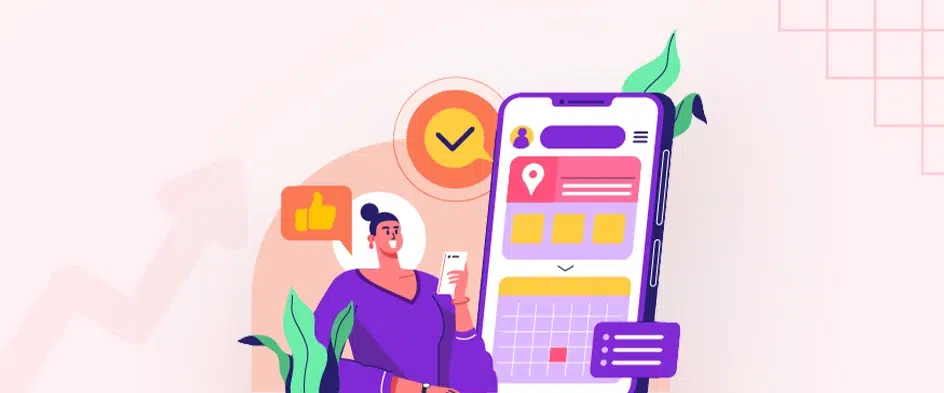Choose the Best Website Builder for Small Business

- 11 Minutes to read
Table of Content
- Introduction
- The Best Website Builder Tools of 2023
- Make your Dream Website Now!
- FAQs – Frequently Asked Questions
Introduction
Looking for the best website builder to make a site for your small business, eCommerce store, or another project? If you’re not a developer, you might not know where to start when you want to make a website design. So, website builders come in.
Website builders make it easy for anyone to make a website by using pre-made templates and simple drag-and-drop editing. But not all website builders are the same. There are important differences in how they work, how easy they are to use, and how much they cost.
There are many free ways to make and design a website, and most of them don’t need much knowledge of coding. And the quality of these free website builders is often as good as that of the paid ones. Today, we’re talking about the best website builders that are good for SEO, have analytics systems built right in, and have templates that look professional.
The Best Website Builder Tools of 2023
1. Dorik

Dorik is the best AI website builder that lets users create user-friendly websites in seconds. You just have to type in a prompt, and your website is ready to go live!
The intuitive drag-and-drop editor makes Dorik the easiest website builder in the market. The incredible feature of Dorik AI is that if you do not like any AI-generated section, you can instantly re-generate it with a single click.
Dorik will not only generate a professional-looking website but also populate it with engaging and relevant website copies and images.
This no-code platform is best for businesses, entrepreneurs, marketers, web designers, agency owners, freelancers, and individuals who want to create an online presence without any coding knowledge.
Dorik Advantages
- AI-Guidance for Better Designs: This feature will help you generate a full website with a single prompt.
- AI Text Generator: You can generate relevant and engaging website copies depending on your prompt. Even you can regenerate them as you need.
- AI Image Generator: Dorik AI will provide you with pixel-perfect images. Moreover, you will be able to re-generate images by writing prompts as per your requirements.
- White-Label CMS: Create pages, manage your team, and publish your content without the hassle of plugins, additional hosting, or updates with Dorik white-label CMS
- Well-structured Templates and Blocks: Dorik offers you 80+ pre-built templates with 250+ stunning UI blocks and 20+ elements.
Dorik Disadvantages
- Limited e-commerce functionality: This platform lacks e-commerce features. But you can create online stores using Dorik.
2. Wix

Wix is an easy-to-use site builder that lets even people who have never built a website before put one together in a short amount of time. One of its best features is that it comes with a lot of different website theme templates. This makes it easy to use. They provide the ideal starting point, which you can then tweak.
One of the most popular website builders on the Internet is Wix, which has more than 110 million users. This hosted platform lets you make a website with a few clicks. There are dozens of professional-looking themes to choose from.
It’s also important to talk about the Artificial Design Intelligence (ADI) technology that Wix gives its customers. It asks you questions about how you want to show up on the web, and based on your answers, it gives you landing pages. It’s a basic starting point.
This will be best for the novice who has no idea what their landing pages should look like and doesn’t have any creative knowledge.
Wix Advantages
It’s Simple to Use: With Wix editor’s drag-and-drop website editor, there is no need to write code at any point during the development process.
Massive Template Library: Wix provides users with more than 500 different templates to choose from. Regardless of how you look at it, that is way too much. They make websites look professional and are made to fit the needs and tastes of each company.
Built-in Marketing Tools: Having all your marketing resources in one place is essential. And Wix provides all the marketing resources. With email marketing, it’s easy to get the email addresses of customers and site visitors. Social media marketing is a great way to attract more customers with less effort.
Video Editor: Wix also includes a video editor, which is useful if you want to make promotional videos or tutorials for your products.
Affordable: Wix is very affordable. To choose the best plan for your needs, you need only compile a list of the components you’ll need.
SEO-Optimized, Multilingual Storefront: Online shops can’t function without search engine optimization. Also, if you’re looking to expand your consumer base internationally, a website that supports multiple languages is essential. Wix editor’s features guarantee both, so you can relax and capitalize on your site’s success.
Wix Disadvantages
Ads on your site: The entry-level Wix subscription, which costs $5 per month, does not remove any ads that are based on Wix off your website.
No “unlimited” plans: Wix doesn’t offer any plans with an unlimited amount of storage space or bandwidth for websites.
3. WordPress

WordPress.com is a service that makes it easy to build a website using the free WordPress software. A whopping 63.9% of the CMS market is owned by WordPress, as per W3techs., and WordPress.com is the easiest way to start using WordPress.
The open-source WordPress software, also known as WordPress.org, is free website builder that you can install on your own web hosting, else you have an option of WordPress hosting too. It’s a great way to make a website, but it’s not quite a “website builder” because you have to install and keep up with the software on your own.
With WordPress, you can make stunning websites, blogs, and landing pages. On a wide range of WordPress pages, you can add videos, audio files, and contact forms. The backend of WordPress is easy to use and doesn’t require much or any coding knowledge, so it’s great for people who aren’t tech-savvy.
WordPress Advantages
Ease of Use: WordPress’s straightforward design makes it a breeze to learn and use. Adding fresh content like pages, blog posts, images, etc., on a regular basis takes little time or effort. Simpler technology means less effort spent on formatting.
SEO Friendly: Since there are so many useful SEO add-ons and plugins for the WordPress platform, optimizing a site for search engines is a breeze.
Multiple Users: You have the ability, if you are the administrator of a WordPress website, to create a large number of users and assign certain permissions and capabilities to each one.
Easy Integration with Social Media: Another benefit of using WordPress for small business websites is that it is easy to connect to many social media platforms. This suggests that these sites might get more visitors if they had more people following them on social media. When you use the website, you don’t have to sign in to each social media platform separately.
Flexibility: WordPress is a highly adaptable, open-source content management system that can be used to create a wide variety of different types of websites. You can easily create a blog or a complex online store. You can also use your own designs or choose from a variety of premade options.
WordPress Disadvantages
Website Vulnerability: WordPress is the most popular blogging platform, so cybercriminals and spammers often target it. If your company installs every WordPress security plugin, it still won’t be enough to protect your website.
Frequent Theme and Plugin Updates: Your company should check the website’s dashboard on a frequent basis to see if the theme or plugins need updating. Is something that needs to be constantly monitored and updated. This is something that could be forgotten if WordPress development companies are focused on other projects.
It’s important to keep in mind that, despite advances in technology, problems can still arise. There may be downtime or broken links on your site.
4. Squarespace

Founded in 2003, Squarespace has been around for a while. It satisfies a demand for simple, professional-looking websites that don’t call for much coding experience. Their customers, who are also artists, make up the bulk of their customers. Their website’s modern design and eye-catching images make it hard to detect them.
If you need a full-featured website creator, consider Squarespace. Squarespace can be used for online stores, online portfolios, and podcasts.
Squarespace is the best website builder overall, while other platforms may shine in one area. Many business websites are made up of different parts, so this feature may be important if you want to combine skills.
Squarespace Advantages
Easy to Use Backend: You won’t have any trouble figuring out how to use the site builder’s administrative area even if it’s the first time you’ve ever done so.
Customer Support: This platform provides support through email tickets and live chat windows around the clock.
Beautiful Templates: Squarespace is equipped with high-quality pre-made designs. Squarespace templates have a one-of-a-kind look thanks to their use of large white space and bold fonts. The templates are “responsive,” which means they change depending on how wide the user’s browser window is. This makes them suitable for use on desktop computers, smartphones, and tablets.
All-In-One Platform: The site builder itself eliminates the need for any further third-party components. Everything is integrated into this build. Web analytics is also incorporated into Squarespace.
Unlimited Storage & Bandwidth: Squarespace’s cloud storage options are virtually endless. So, you can choose to upload as many products as you want, as well as any sales and marketing materials you need. The web hosting service that comes with all Squarespace subscriptions responds to changes in how many people visit a website.
Squarespace Disadvantages
Lack of Multilingual Functionality: Squarespace was not developed to accommodate an online shop that offers products in multiple languages. To make your eCommerce website work in more countries and languages, you will need to make localized versions of it.
Because of this, if you sell in multiple markets, you’ll need to either establish connections between them or manage the front ends of each market independently.
Limited SEO customizations: Squarespace does not offer SEO plugins, extensions, or keyword research tools.
5. Shopify

There are several options for creating an online store, but if you’ve done your research, you’ve probably found that Shopify is by far the most popular website builder.
Since online sales are the main focus of this platform, it has better e-commerce features than almost all other website builders. From Small businesses to big sized companies, everyone can benefit from using Shopify.
Shopify’s software is an all-in-one solution for running an e-commerce business. From a single interface, you can list items for sale, process payments, and ship orders.
The system is made up of a website, an online store, a payment processor, order fulfillment, and marketing tools. Shopify has the largest app marketplace in the eCommerce world, so if the built-in features don’t meet your needs, it’s easy to find an app that does.
Shopify Advantages
Excellent for Dropshipping: Shopify is used by many online retailers who specialize in drop shipping. Dropshipping is made easier from within the Shopify admin thanks to Shopify’s connections with top providers like Spocket and Oberlo.
Capable Support: Phone, online chat, and email access to tech support is provided around the clock. There are also options available for people to help themselves. Shopify’s accessibility outside of traditional office hours is highly valued by its clientele.
Security and dependability: Shopify is PCI and SSL compliant, and you can encrypt sensitive information. All of your customers’ private and financial data will be safe and sound with Shopify protecting it.
Mobile Responsiveness: Because the Shopify themes are mobile responsive, you can use them to construct online stores that are tailored to the needs of mobile devices by using Shopify.
Easy Payment: Adding a payment processor is a breeze with Shopify. This platform supports the Stripe payment gateway, so customers can buy things with no transaction fees.
Shopify Disadvantages
It Can Be Expensive: If you want to make use of it, you will be required to pay a monthly fee, and you will also have to pay for any premium features that you decide to use.
No Access to Marketing Automation: Unfortunately, Shopify’s pricing levels do not include marketing automation solutions. If you need to automate marketing tasks, you will need to locate a different source, such as Mailchimp, or pay a monthly price for a Shopify application.
6. Weebly

Weebly is one of the best website builders for beginners who want to build their first website because of how simple it is to use. There is not much of a learning curve, so you can jump right in.
Weebly’s drag-and-drop page editor and custom domain names make it ideal for bloggers who want to create a website.
You may get up and running quickly with a free account, but the domain name will be branded with the Weebly name. With a paid Weebly subscription, you can set up your own domain name for your website.
Weebly offers a wide variety of appealing layouts and useful features. It comes with a high-quality page builder that lets you customize your site without needing to know how to code.
Weebly Advantages
Easy to Use Site Editor: No knowledge of programming languages is needed. A robust and flexible website building with lots of power and potential is possible even if you don’t know the difference between HTML and PHP.
Analytics: When a website is fully functional, its administrators are able to monitor its performance in order to see and grasp the actions of site visitors.
Improved Appearance and Feel: There are now intuitive workflows, and the process of uploading CSV files has been sped up and made easier.
Weebly App Centre: In the Weebly App Centre, you can choose from a number of options to improve the way your website works.
Weebly Disadvantages
Limited Blogging Tools: Weebly’s blog editor reminds me of an ancient word processor, which is to say, it’s boring. Content-aware and functionality-expanding features are underdeveloped.
Help can be Expensive: Weebly’s customer service is tiered, so your plan determines how much help you’ll get. Everyone has access to the basics, but if you’re not on a subscription plan, you won’t get phone support or be given priority.
7. Strikingly

We’re excited to let people make websites without having to learn how to code. Many thousands of websites have been published using this website builder, and new users can get started on their own by selecting a template created by one of those publishers.
The business focuses solely on single-page designs. Accordingly, Strikingly could be the best website builder for you if you only need a single landing page for registrations and other sorts of lead acquisition.
Start-ups, online shops, blogs, events, new products, and even personal brands can all find suitable website layouts online.
Strikingly Advantages
Straightforward Sign-Up Process: Easy accessibility is one of the best features of Strikingly. To begin, just input your information and choose a theme, and you are good to go.
Template Design / Functionality: Strikingly also delivers a wide range of responsive template designs. Strikingly categorizing its possibilities by industry allows you to locate a template with the functionality your business website may want.
Manages Visitors: Using Strikingly, you can keep track of your site visitors by entering their contact information when they sign up. Through the use of modifiable pop-ups, it is possible to gather information on site visitors.
Strikingly Disadvantages
Limited Set of Features: Once your site is popular, you’ll need a lot of technological features, but you’ll be surprised to find out that they don’t offer them. They have minimal functionality.
Pricing Plan: All of their plans are restricted in some way, whether it be domains, the number of “pro” websites you may publish, or storage space.
Make Your Dream Website Now
It’s good to see that there are so many viable options for creating a website these days. Every option comes with its own set of benefits and drawbacks. Make sure the website builder you choose has all the features you need and is suitable for your industry.
You need to be sure they can provide you with templates that work with your company’s aesthetic. You should also take advantage of the free trial period that the website builder gives you. You’ll get the chance to check out the site-creation features of that service. Be sure it’s straightforward to use before signing up.
FAQs – Frequently Asked Questions
1. Can I Build a Website For Free?
Definitely Yes. Building a website for free is possible, but only with basic features. If you need a website for a large company, the answer will be no. There are free website builders available, but when you start using them, you’ll get to know that some of the things like personal domain names, themes, and add-ons are provided with paid options.
2. What is the Best Website Builder for Small Business?
WordPress.com and Wix are competing against one another. On the one hand, WordPress is the finest website builder for small businesses since it gives you greater control over your website and a greater number of add-ons. On the other hand, if you are looking for a website builder that has both a sophisticated appearance and the simplest process possible, then the solution is Wix.
3. Which Website Builder is Easy-to-use?
Wix is the most intuitive platform for making beautiful, fully functional websites from scratch.
4. How to Choose the Best Website Builder?
Because there are so many options and many website builders don’t let you pick up and move later, it’s important to go in knowing exactly what you want. By figuring out your goals and priorities first, it will be easier to find the best website builder for you and avoid having misgivings later on.
After the big questions like price and storage space, what you want from a website builder is the most important thing. Here are some questions that will help you shop like a pro and find the best website builder for your needs.
- What is the purpose of your site?
- How complex is your site?
- How important is e-commerce?
- How much time do you want to invest in building your website?
- How much design control do you want?
- How big is your sales operation?
By answering these many questions, you’ll get to know which website builder is a perfect fit for you.