How to Create a Blog? Complete Guide For Beginners

- 7 Minutes to read
Table of Content
- Introduction
- Choose a Blogging Platform
- Pick a Hosting Platform
- Pick your Blog name and Domain
- Setting up a Blog Host and Installing WordPress
- Select a Theme and Design your Blog
- Choose some WordPress Plugins
- Go Ahead and Write your First Blog Post
- Optimize your Blog for Search Engines
- Making Money From Your Blog
- Make your blog ASAP
Introduction
Want to follow your passion for writing? Or do you want to share and put your own experience in front of the world to read? Or do you want to spread knowledge that you have gained after years of experience like I am doing right now? Why don’t you start blogging?
I know your next pool of thoughts will be, When shall we start a blog? We don’t even know how to register a domain. And since there are so many blogging platforms, from WordPress to Blogger, which one to choose? Also, you are unaware of how to host your site? Which theme should we use? And which plugin should we install?
Creating a blog may seem complicated, but in reality, it’s quite easy to get started. In this step-by-step guide, you will find all the information and necessary resources to launch a blog.
Choose a Blogging Platform
Choosing a blogging platform to use for the publication of content is the first stage in the process of starting a blog. A simple search on Google will reveal that there are a wide variety of website platforms that are suited for bloggers in various types of fields. Some of these platforms include WordPress, Wix, Squarespace, Medium, and Blogger, amongst others. Look at their advantages and disadvantages and all the functionality they provide. Also, make sure they are doing well in the market.
Why should you use WordPress CMS as your Blogging Platform?
WordPress is used by around 43.2% of all websites on the Internet. Upon reflection, that amount is staggering. WordPress is used by more than one in four websites that you encounter. There is a reason why so many websites use WordPress.
First and foremost, it’s free. There are a large number of both free and paid themes and plugins accessible to you. WordPress is good for SEO, there are multiple SEO tactics you can use to reach a higher position in SERPs, and you don’t need to know much or any coding to build a website on it. Therefore, any amateur can do it. It is also quite secure and a large community is there to assist you if you get stuck. If you run into trouble, there are multiple WordPress blogging website to follow who gives you all the tips and tricks, problems, and solution related to WordPress.
Pick a Hosting Platform
Hosting is a crucial part of any online presence today. It’s important to take your time when deciding on a hosting provider and package for your website. You should make sure you’re getting all the functionality you need from hosting provider.
Making a decision can be challenging with so many hosting platform options available. People who want to build a website likely have many questions and doubts regarding the web design and content, but they may also be unsure about which company to entrust with their page.
So, when choosing a hosting platform, you should keep the following things in mind:
- Type of Hosting Offered
- Server Reliability, Uptime Scores, And Security
- Customer Service
- Availability of Site Backups
- Registration and Maintenance Costs
- Monthly Traffic
- Room to Grow
Make sure you keep this in mind when you choose a hosting platform, and you will not have to worry about anything else. We recommend to use WPEngine as a hosting platform.
Pick your Blog Name & Domain
After being in this industry for a long time, all I can say is that while selecting a blog name, you need to keep a few things in mind.
- The name should be catchy so that everyone can remember it easily.
- Easy to type, it shouldn’t be some weird name.
Considering the number of websites available on the internet today, you need to do some research before you decide on the name of your website. Because changing the name of your website at a later stage will harm your SEO, site visits, and other factors. So, it is advisable that once you name your website, don’t change it.
In terms of domain names, you will face the same difficulty as most of the domain names are already taken. So make sure your blog name and domain name are the same. This is going to help you with consistent branding and name recognition.
To see if a certain blog name you want is still available or not, you can check it on:
- Name.com
- Instant Domain Search
- ICANN
- Domain.com
In most cases, you can save money by purchasing a domain name straight from the seller. They may be far more costly if you have to bid on them or buy them from a third party. Unless a specific URL is vitally critical to you, avoid doing so.
In general .com domains are the most valuable. Alternative domains like .io and .net are also there, but they lack the trustworthiness of .com and may cause some issues in the future, especially if you choose a name that is focusing a single country.
Setting up a Blog Host and Installing WordPress

As I said, we will be using WPEngine as our hosting partner because, they are proud of their super-fast servers, which not only make users happier but also boost your site’s search engine rankings. Their reliability and attention to their clients are unparalleled. Furthermore, they boast the most secure WordPress hosting service available and provide a money-back guarantee.
At WPEngine, they offer hosting solutions that are handled specifically for WordPress. Because these features are designed to work specifically with WordPress websites, you can rest easy knowing that your blog is in capable hands. Also, they will help you get WordPress set up on your website quickly and easily.
All you’ve got to do is:
- Log in to your User Portal, and click on the Installs tab.
- In the navigation bar, select Add Install.
- Fill in a few details about your site.
- Click on Create Install, and await an email with your new credentials.
After that, you can select a theme for your blog, create the pages for your blog, install plugins, and make additional tweaks until it is ready to receive visitors.
Select a Theme and Design your Blog
Have you heard the saying “First impression is the last impression”? Well, that is also the case with blogging websites. If your WordPress website design is not good and chaotic and not pleasing to the users’ eyes, they will leave your site immediately, no matter how much quality content you write.
If your blog has a nice-looking design, then people will want to read it, and that will be one of the factors that make them remember your blog, and that will be one of the things that make people come to your site to read more blogs.
WordPress provides a wide variety of themes for use on websites, both for free and paid. If you want a great-looking site that is also easy to set up, a premium theme is usually the way to go. But if not, you can also go for free themes. You can choose as per your needs.
Here I am listing a few of the best themes you should use.
Choose Some WordPress Plugins

While themes are primarily concerned with presentation, plugins are function-driven. They make it possible for you to incorporate nearly anything, from a simple contact form to an entire online shop!
In addition, you’re not limited in your plugin usage like you are with themes (but only use the plugins you need).
Website plugins can either be obtained for free or at a cost. You can find the plugin at WordPress.org or CodeCanyon. Though many plugins exist to fulfill the demands of specific sites, some are essential to any blog.
- Social Auto Poster
- Yoast SEO
- Jetpack
- Akismet
- WP Rocket
- Follow My Blog Post
- Optimole
- MonsterInsights
- Smash Balloon
- OptinMonster
Go Ahead and Write your First Blog Post
In the online world of today, SEO techniques like keyword stuffing and simple blog posts that get the most visitors no longer work.
To rank at the top of search engine results pages (SERPs), you need organic search traffic.
When writing your first blog post, you should consider the following points:
- Blogs should have the keyword in the permanent URL.
- Put the keyword in the title of your blog post.
- Ensure that your keyword appears in the first or second paragraph.
- Ensure that the keyword is present in the headers.
- Use the keyword naturally in your blog post.
Now, once you have written the blog, let’s see how you will post the blog with the help of Gutenberg.
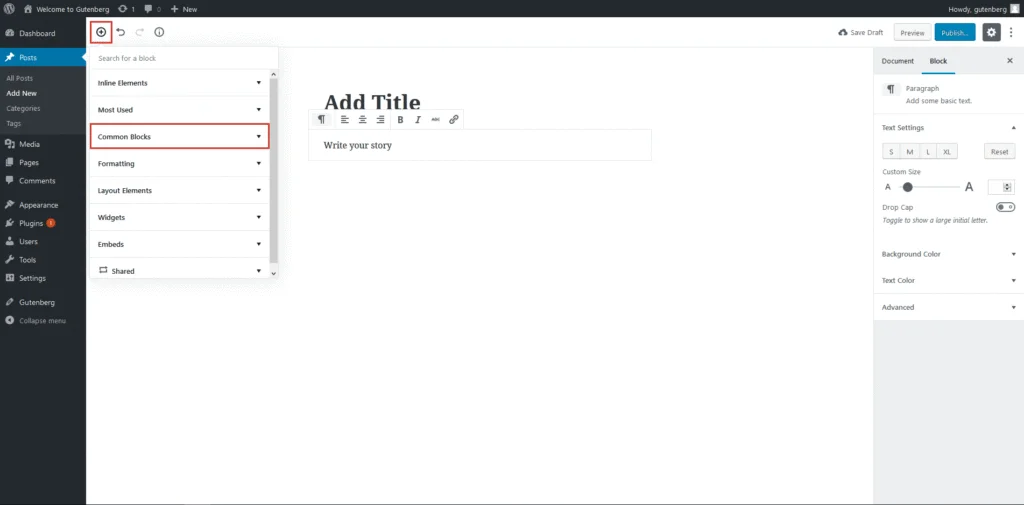
- Head to Posts → Add New.
- At the very top, enter the title of your blog.
- Use Gutenberg blocks to write the body of your post. Whether you want to start typing or copying and pasting, Gutenberg will automatically format your content into blocks.
- If you need certain styled blocks, such as buttons, bullet points, or photos, click the plus symbol to reveal a list of alternatives.
- Choose an existing category or create a new one over on the right.
- Tags describing your blog post are displayed on the right and are optional.
- When finished, select the Publish button.
Optimize your Blog for Search Engines

If no one is reading your blog, it doesn’t matter if it’s the best blog in the world.
How exactly do you get people to visit your blog? The solution is straightforward: SEO for blogs.
Most of a blog’s readers and subscribers come from organic search engine results. They won’t know you exist if they can’t find you, or if you don’t come up high in search results.
Remember that it’s great to give your readers content they’ll enjoy, but you also need to make your blog easy for search engines to find.
And these are all things you need to take care of while doing SEO for WordPress blog.
- Keyword Research
- Check your Site’s Visibility Settings
- Optimize Content
- Optimize Title & Meta Description
- Create SEO Friendly URLs
- Optimize for Core Web Vitals
- Internal & External Linking Optimization
- Optimize Images
- Broken Link Optimization
- Use Multilingual WordPress Plugins
Now, last but not least,
Making Money From Your Blog

The bonus portion of this blog is designed to give you a better understanding of how to make money from your blog. I will share with you over the coming days different ways to be able to make money from your blog. Before we go any further, I just wanted to say congratulations on your first blog post.
Let’s dive into it.
I have developed a list of tactics and tips which allow you to make your first money online with your blog in this chapter. In this section, we will look at various ways in which you can monetize your blog and earn an income from it. You can choose from a wide variety of different available options.
- Provide your services
- Google Adsense
- Affiliate Marketing
- Sponsored Posts/Products
- Write an ebook
- Write sponsored posts
Make your Blog ASAP
Our tutorial on creating a blog has come to an end.
Now go and chase your dream of making a blogging website, you know everything that is necessary from choosing a hosting platform and domain to how to monetize your blog.
But for the time being, you should feel proud of yourself for having the courage to begin a blog.



