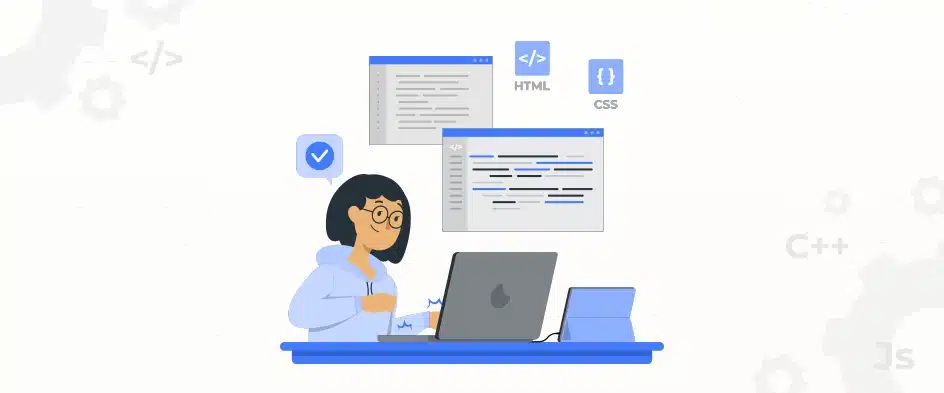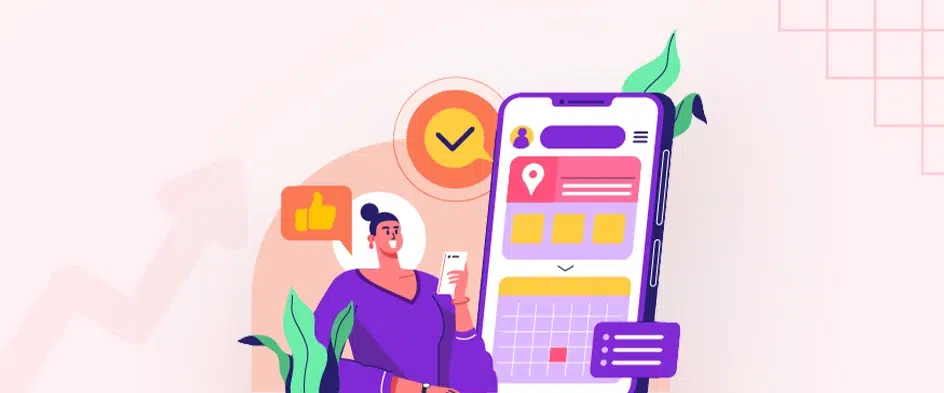Choosing the Best Front-end Technologies in Web Development
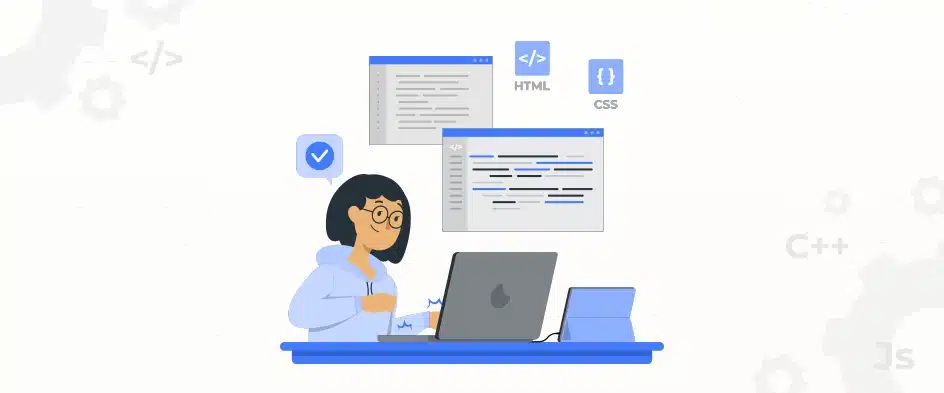
- 15 Minutes to read
Table of Contents
- What is Front-end Development?
- Popular Front-end Technologies in Web Development
- What is Responsive Web Design?
- What is Browser Compatibility?
- What is Performance Optimization
- To Conclude
- FAQs on Front-End Technologies in Web Development
When creating a website or web application, the top web development companies split the tasks into two focuses: Front-end and Backend.
Front-end development is focused on the user interface (UI) and user experience (UX) of a website. On the other hand, backend development is focused on the server-side logic and functionality of a website.
Front-end technologies are important because they determine the look, feel, and functionality of a website or web application. A well-designed and developed front-end can make a website more user-friendly and engaging, which can lead to increased traffic and conversions. To that end, you need the best front-end technologies in web development for the best results.
That’s what I aim to cover in this blog. We’ll look at the best front-end technologies and frameworks to design the UI/UX of the website or web app. Plus, I’ll tell you all about the best practices to follow when working on the front end of your project.
But first, let’s see what front-end development is.
What is Front-end Development?
Front-end development refers to the practice of creating and implementing the visual and interactive elements of a website. It involves writing code that determines how a website looks and behaves. Front-end developers use a variety of programming languages, frameworks, and libraries to build the user interface and ensure a smooth user experience.
Front-end development plays a pivotal role in shaping the overall user experience of a website. It focuses on creating visually appealing and intuitive interfaces that effectively communicate the website’s purpose and make it easy for users to navigate and interact with the content.
Role of Front-end Development
The role of front-end development is crucial in creating the user interface and user experience of a website or application. Front-end developers play a pivotal role in translating design concepts into functional code using HTML, CSS, and JavaScript.
Implementing design: Front-end developers have the responsibility of bringing the visual designs created by UI/UX designers to life on the web. They utilize HTML to structure the content, CSS to style the layout and design elements, and JavaScript to add interactivity and dynamic features.
Optimizing performance: The role of front-end developers includes optimizing the performance of websites by ensuring fast loading times and smooth user interactions. They employ techniques like code minification, compression, and image optimization to enhance website speed.
Ensuring compatibility: Front-end developers conduct tests to ensure that websites are compatible across different browsers and devices. They utilize cross-browser testing techniques to identify and resolve any compatibility issues.
Creating responsive designs: Front-end developers are responsible for making websites responsive to provide a seamless experience across various screen sizes and resolutions. They implement techniques like media queries, flexbox, and grids to create layouts that adapt to different devices.
Maintaining code quality: Front-end developers adhere to best practices and coding standards to write clean and organized code that is easy to maintain and collaborate on. They prioritize code quality and readability in their work.
In essence, front-end development focuses on creating visually appealing and intuitive interfaces that effectively communicate the website’s purpose. That makes it easy for users to navigate and interact with the content.
Popular Front-end Technologies in Web Development
Front-end technologies are the tools and languages that are used to create the user interface of a website or web application. They are responsible for the look, feel, and functionality of everything that users see and interact with on the screen.
Front-end Languages
If you are new to front-end development, it is recommended to start with HTML, CSS, and JavaScript. These three languages are the foundation of front-end development and are used by all front-end frameworks and libraries.
HTML
HTML, or Hypertext Markup Language, is a crucial component of front-end development. This standard markup language helps create the structure and content of web pages. Understanding HTML is essential for anyone looking to build websites or work in web development.
HTML allows developers to organize and structure the content of a webpage using various tags and elements. These tags provide meaning to the content, such as headings, paragraphs, lists, links, and images. By using a combination of opening and closing tags, developers can create a hierarchical structure for their content.
HTML is a versatile language that can be used to create simple static web pages or complex web applications. It is supported by all web browsers, making it a universal language for the web. With the latest version, HTML5, developers have access to new features and elements that enhance the functionality and interactivity of web pages.
In addition to its basic purpose of structuring content, HTML also plays a crucial role in facilitating accessibility and search engine optimization. It provides semantic meaning to the content, allowing assistive technologies to understand and navigate web pages. Properly using HTML tags and attributes can also improve a website’s visibility in search engine results.
HTML is a fundamental language for front-end development. It forms the building blocks of web pages and serves as the foundation for creating engaging and accessible user interfaces.
CSS
CSS (Cascading Style Sheets) is a styling language used to control the visual appearance of web pages. It enables developers to customize fonts, colors, layouts, and other design aspects, allowing them to create visually engaging and cohesive websites.
Here are a few elements associated with CSS:
- Selectors: CSS selectors allow you to target specific HTML elements and apply styles to them.
- Box Model: The box model in CSS defines how elements are rendered on the webpage, including their width, height, padding, border, and margin.
- Layout: CSS provides various layout techniques, such as floats, flexbox, and grid, to control the positioning and arrangement of elements on the webpage.
- Typography: CSS offers a range of properties to control the appearance of text, including font family, size, weight, color, and spacing.
- Transitions and Animations: CSS enables the creation of smooth transitions and animations, allowing elements to change their styles gradually over time.
One of the defining characteristics of CSS is its ability to adapt to different screen sizes, making websites responsive and compatible across browsers.
With media queries, CSS can adjust styles based on the device’s screen size. And through performance optimization techniques like minification, compression, and image optimization, CSS ensures that websites load quickly and efficiently. So CSS truly is one of the keys to a successful and visually appealing website.
JavaScript
JavaScript is a versatile scripting language that adds interactivity and dynamic functionality to websites. It enables developers to create interactive features, handle user events, manipulate the web page’s content, and communicate with servers.
Here are some key points about JavaScript
- Functionality: JavaScript enables developers to add functionality to web pages by modifying and manipulating HTML and CSS, handling user interactions, and making API calls.
- Client-Side Programming: The language runs on the user’s browser, reducing the need for server requests and enhancing responsiveness.
- Frameworks and Libraries: JavaScript frameworks like React.js, Angular.js, and Vue.js provide efficient structures and tools to simplify the development process.
- Enhanced User Experience: With JavaScript, developers can create engaging features such as sliders, interactive forms, and real-time updates without needing page reloads.
To unleash the power of JavaScript and maximize its potential, it’s crucial to stay updated with the latest trends, practices, and frameworks. Also, you can opt for the top JavaScript development companies to ensure the best user experience on your website.
Frameworks and Libraries
Frameworks and libraries are pre-written code collections that streamline the development process and provide ready-to-use components and functionalities.
React.js
React.js is a powerful JavaScript library for building user interfaces. It allows developers to create reusable UI components, manage state efficiently, and develop fast and scalable web applications.
Here are a few key points about React.js:
- React.js is a JavaScript library developed by Facebook.
- It follows a component-based architecture, making it easy to reuse and maintain code.
- React.js uses a virtual DOM (Document Object Model) to efficiently update and render components, resulting in better performance.
- It is known for its declarative syntax, allowing developers to describe how the UI should look, and React takes care of updating the UI accordingly.
- React.js provides a rich set of features and tools, including state management, routing, and testing utilities.
- It has a large and active community, with extensive documentation and resources available.
When using React.js, make use of hooks, such as useEffect and useState, to manage component side-effects and state. This will help to keep your code more organized and maintainable.
Angular.js
Angular.js is a popular front-end framework developed by Google. It provides a comprehensive solution for building complex, single-page applications (SPAs) and offers features like two-way data binding, dependency injection, and modularization.
- Angular.js is based on the Model-View-Controller (MVC) architectural pattern, which separates an application into three interconnected components: the model, the view, and the controller.
- It provides a comprehensive set of features and tools for building single-page applications (SPAs), where the content is dynamically loaded and updated without reloading the entire page.
- One of the major advantages of Angular.js is its two-way data binding, which allows changes in the model or the view to automatically update the other, eliminating the need for manual synchronization.
- It also includes powerful features like dependency injection, which facilitates modular and maintainable code by allowing components to be easily injected with dependencies.
- Angular.js has a large and active community, providing extensive documentation, tutorials, and support.
Angular.js is a versatile and powerful framework that helps developers create robust and responsive web applications with ease. Plus, if you opt for the top Angular.js development companies, you can harness the framework’s capabilities to deliver seamless user experiences and scalable applications.
Vue.js
Vue.js is a progressive JavaScript framework that is gaining popularity for its simplicity and flexibility. It allows developers to incrementally adopt its features and scales smoothly from small to large projects. Here are some key features and benefits of Vue.js:
- Simple Syntax: Vue.js has a straightforward syntax, making it easy for developers to understand and write code.
- Component-Based Architecture: Vue.js follows a component-based architecture, allowing developers to build reusable and scalable components.
- Reactivity: Vue.js utilizes a reactive data-binding system, automatically updating the DOM when the underlying data changes.
- Virtual DOM: Vue.js uses a virtual DOM, improving performance by minimizing unnecessary DOM manipulations.
- Ecosystem: Vue.js has a vast ecosystem of plugins and libraries that extend its functionality and make development even easier.
- Community Support: Vue.js has a supportive and active community, providing resources, tutorials, and assistance to developers.
Vue.js is a versatile and powerful front-end technology that is widely adopted in the web development industry. Its simplicity, flexibility, and efficiency make it a preferred choice for building modern and responsive user interfaces.
Bootstrap
Bootstrap is a front-end framework used for building responsive and modern websites. It provides pre-designed templates, components, and JavaScript plugins that make it easier to create visually appealing and user-friendly web pages. Here is a table outlining some key features of Bootstrap:
Responsive Grid System: Bootstrap’s grid system allows for the creation of flexible layouts that adapt to different screen sizes and devices.
Reusable Components: Bootstrap offers a wide range of pre-styled components such as navigation bars, buttons, forms, and cards, saving time and effort in designing and developing these elements from scratch.
Customizable Themes: Bootstrap provides theme customization options that allow developers to modify colors, typography, and other visual aspects to match the branding or design requirements of a project.
Responsive Utilities: Bootstrap includes a set of utility classes that can be used to show or hide content based on screen size, as well as to adjust spacing or alignment.
JavaScript Plugins: Bootstrap offers a collection of JavaScript plugins that enhance the functionality of websites, including carousels, modals, dropdowns, and tooltips.
Bootstrap was initially developed by Twitter in 2011 as an internal tool, but it was later released as an open-source project. Its popularity grew rapidly due to its simplicity, flexibility, and extensive documentation. Today, Bootstrap is widely used by web developers worldwide to create professional and responsive websites efficiently.
That concludes the significant front-end technologies that help you design and customize the UI/UX and everything the users see on the website or web application. They can even help you with responsive web design for good customer satisfaction. We’ll discuss it in the next section.
What is Responsive Web Design?
Responsive web design is an essential aspect of modern web development, paving the way for captivating, user-friendly experiences. This approach to web design aims to make web pages render well on a variety of devices and screen sizes from minimum to maximum. That can help ensure usability and customer satisfaction.
A responsive web design will automatically adjust for different screen sizes and viewports. This is done by using a variety of techniques, including:
Media Queries: Media queries allow you to apply different styles to a web page depending on the screen size. For example, you could use a media query to hide a sidebar on smaller screens.
Flexbox and Grid: Flexbox and Grid are two CSS layout modules that allow developers to create flexible and responsive layouts. Flexbox is a one-dimensional layout module that is used to align and distribute items in a row or column. And Grid is a two-dimensional layout module that is used to create complex layouts with multiple rows and columns.
We’ll discuss them further later. But for now, we’ll dive into why you need responsive web design. What’s the importance of it?
Importance of Responsive Web Design
The importance of responsive web design cannot be overstated. It plays a crucial role in the success of a website, offering numerous benefits for both users and businesses. Here are some reasons why responsive web design is so important:
- Enhanced User Experience: The main goal of responsive design is to ensure that a website adapts to different devices and screen sizes. This provides a seamless and optimized experience for users, regardless of the device they are using.
- Improved SEO Performance: Search engines love responsive websites because they provide a consistent user experience across all devices. This consistency leads to higher search engine rankings and increased organic traffic.
- Increased Reach: With the increasing use of mobile devices, having a responsive website is crucial for reaching a wider audience. A responsive site can be accessed and viewed on any device, allowing businesses to expand their reach.
- Cost and Time Savings: Responsive design eliminates the need for separate desktop and mobile versions of a website. This saves businesses time, as they no longer need to maintain multiple updates. It also reduces development and maintenance costs.
In today’s digital landscape, responsive web design is essential. It ensures optimal user experience, improves search engine visibility, and drives business growth. So I recommend you prioritize this aspect when designing and developing websites.
Now let’s see what Media Queries and Flexbox and Grid are.
Media Queries
Media queries, also known as media queries, are a crucial aspect of responsive web design. They allow web developers to apply different styles and layouts based on various device screen sizes and resolutions. Here are some key points about media queries:
- Essential for Responsiveness: Media queries enable websites to adapt and provide an optimal user experience across different devices, including desktops, tablets, and mobile phones.
- Conditional Styles: Using media queries, developers can create condition-based CSS rules to adjust the layout, font sizes, images, and other visual elements for specific screen sizes.
- Breakpoints: Media queries define specific breakpoints where the website’s design and content change to accommodate different screen resolutions. Examples of common breakpoints are for mobile, tablet, and desktop screen sizes.
- Flexible Design: By utilizing media queries, websites can have a fluid and flexible design that seamlessly adjusts to fit various screen sizes without compromising functionality or aesthetics.
Remember, media queries play a vital role in making websites responsive and accessible across different devices, ensuring an optimal user experience.
Flexbox and Grid
Flexbox and Grid are two powerful CSS layout modules that can be used to create a wide variety of layouts. The best layout module to use depends on the specific needs of your project. Here’s how you effectively use them.
Step 1: Understand the concepts: Familiarize yourself with the concepts of Flexbox and Grid. Flexbox focuses on arranging elements flexibly, while Grid allows for complex two-dimensional layouts.
Step 2: Choose the appropriate layout: Determine whether Flexbox or Grid is best suited for your particular layout needs. Flexbox is ideal for simpler one-dimensional layouts, while Grid excels in creating more complex two-dimensional layouts.
Step 3: Apply the CSS properties: Use the specific CSS properties associated with Flexbox and Grid. For Flexbox, use properties such as ‘display: flex’ to create a flex container and ‘flex’ to control the behavior and size of flex items. For Grid, utilize properties like ‘display: grid’ to create a grid container and ‘grid-template-columns’ and ‘grid-template-rows’ to define the layout structure.
Step 4: Arrange and align elements: Take advantage of the flexible alignment options provided by Flexbox and Grid. Use properties like ‘justify-content’ and ‘align-items’ to align items along the main and cross axes in Flexbox, and properties like ‘justify-items’ and ‘align-items’ to control alignment in Grid.
Step 5: Test and adjust: Test your layout in different browsers and devices to ensure cross-browser and cross-device compatibility. Make necessary adjustments to ensure a consistent and responsive design.
By following these steps, you can harness the power of Flexbox and Grid to create flexible and responsive web layouts.
What is Browser Compatibility?
Browser compatibility is the ability of a website or web application to function correctly across different web browsers. This is important because not all users use the same browser. When it comes to front-end technologies, it’s the ability of HTML, CSS, and JavaScript code to be rendered and executed correctly by different web browsers.
It is important to test your website or web application across a variety of web browsers and devices to ensure that it is compatible. There are a number of tools and services that can help you with this, such as BrowserStack and Sauce Labs.
But there are some challenges in browser compatibility that you have to consider when using front-end technologies in web development:
- Rendering inconsistencies: One of the challenges in browser compatibility is the presence of rendering inconsistencies. Each browser has its own rendering engine, resulting in variations in how elements are displayed. These variations can include differences in font rendering, spacing, and positioning of elements.
- CSS compatibility issues: Another challenge is CSS compatibility issues. CSS properties and values may be interpreted differently by different browsers, leading to inconsistencies in layout and styling. This often requires extra effort from developers to ensure a consistent design across multiple browsers.
- JavaScript compatibility: JavaScript functionality can also vary across browsers, causing certain features or interactions to work differently or not work at all. To overcome this challenge, developers need to test and make adjustments to ensure proper functionality across a range of browsers.
- Legacy browser support: Supporting older browsers, which may not support the latest HTML, CSS, and JavaScript features, is an additional challenge in browser compatibility. Developers need to assess the target audience and decide whether to invest time in supporting these older browsers.
- Responsive design challenges: Ensuring a website is responsive and displays properly on different screen sizes and resolutions can be challenging due to variations in how browsers handle media queries and responsive CSS. Overcoming this challenge requires careful testing and adjustments.
These challenges in browser compatibility emphasize the importance of thorough testing and implementing best practices. This ensures a consistent and optimized user experience across different browsers and devices.
Cross-Browser Testing
Cross-browser testing is an essential part of front-end development to ensure that websites or web applications are compatible with various browsers. It involves testing the functionality, design, and performance of the website across multiple browsers and their versions.
Here are some key considerations for effective cross-browser testing:
- Browser Compatibility Matrix: It is important to create a comprehensive list of browsers and their versions that your target audience uses.
- Functional Testing: Check if all website features, such as forms, navigation, and interactive elements, work as expected in each browser.
- Design Consistency: Verify that the layout, typography, colors, and images of the website are consistent across different browsers.
- Responsive Design: Test the responsiveness of the website to ensure it adapts well to different screen sizes and resolutions.
- CSS Compatibility: Ensure that CSS styles are correctly rendered in all browsers and that there are no inconsistencies.
- JavaScript Compatibility: Test the functionality of JavaScript to identify any errors or browser-specific issues.
- Performance Optimization: Evaluate the loading speed and responsiveness of the website in different browsers for optimal performance.
By conducting effective cross-browser testing, developers can provide a seamless and consistent user experience across different browsers, enhancing the accessibility and usability of their websites.
What is Performance Optimization?
Performance optimization is the process of improving the speed and responsiveness of a website or web application. It’s an important part of web development because users expect fast and seamless experiences. Even a slight delay can lead to increased bounce rates and lost business opportunities.
You can do a number of things, with respect to front-end technologies, to optimize the performance of a site or application.
Minification and Compression
When it comes to optimizing the performance of a website, minification and compression play a crucial role.
Minification involves removing unnecessary characters and spaces from the code, such as comments and whitespace, to reduce file size. Compression, on the other hand, reduces file size by compressing the code using algorithms like Gzip or Brotli. This helps in faster loading times and reduces bandwidth consumption.
- Minification: Tools like UglifyJS or Terser can be used to automatically minify JavaScript code, while CSS minification can be done using tools like CSSNano or clean-css.
- Compression: Web servers can be configured to enable compression for HTML, CSS, and JavaScript files. For example, Apache servers can use mod_deflate or mod_gzip, while Nginx servers can use the gzip module.
Pro Tip: Regularly minify and compress your website’s code as part of your deployment process to ensure optimal performance and faster loading times for your users.
Caching
Caching is a crucial aspect of front-end web development that helps improve website performance. When a user visits a website, their browser downloads and stores files such as HTML, CSS, JavaScript, and images in a temporary storage called the cache.
Subsequent visits to the website allow the browser to retrieve these files from the cache instead of fetching them again from the server, resulting in faster page load times.
Here’s what you can do for effective caching:
Browser caching: By setting HTTP headers, developers can specify how long certain files should be stored in the browser cache. This allows for quicker loading of subsequent pages.
Server-side caching: Web servers can save dynamically generated pages or content in a cache to serve them faster to multiple users.
Content delivery networks (CDNs): CDNs store website files in multiple server locations around the world. When a user accesses the website, files are served from the closest server, reducing latency.
Caching plugins: Content management systems like WordPress offer caching plugins that generate static HTML versions of web pages, further enhancing performance.
Caching is an effective technique to optimize website speed, reduce server load, and enhance user experience. By implementing various caching strategies, front-end developers can significantly improve the performance of their websites.
Image Optimization
Image optimization is the process of reducing the file size of images without sacrificing too much quality. This is important for web development because images can make up a large portion of the overall file size of a web page. By optimizing images, web developers can improve the website performance, loading speed, and user experience.
Compression: Utilize compression techniques like lossless and lossy compression to reduce file size without compromising image quality.
Format Selection: Choose appropriate image formats like JPEG, PNG, or WebP based on image content and purpose.
Image Dimensions: Optimize image dimensions to match the required display size, avoiding unnecessary scaling or resizing.
Responsive Images: Implement responsive images using HTML or CSS techniques to serve different-sized images based on device capabilities.
Lazy Loading: Implement lazy loading to delay the loading of off-screen images, improving initial page load time.
Image CDN: Utilize content delivery networks (CDNs) for efficient image delivery, caching, and global distribution.
Alt: Include descriptive alt text for images to improve accessibility and provide context to visually impaired users.
By following these tips, web developers can optimize images for web development and improve the loading time of their web pages.
To Conclude
Front-end development focuses on building user interfaces (UIs) for websites and web apps. The popular front-end technologies in web development include languages like HTML, JavaScript, and CSS, and frameworks and libraries like Angular.js, React.js, Vue.js, and Bootstrap.
These technologies can help create user interfaces that users can see and interact with directly on a website or web application. Make sure to consider the best technologies with respect to factors like support, integration, documentation, popularity, and success.If you have any further queries regarding front-end technologies in web development, consult with our experts today! We can also provide you with info on the best web development service providers for front-end development.
FAQs on Front-End Technologies in Web Development
1. How do front-end developers attract consumers and engage end users?
Front-end developers aim to create practical yet alluring user interfaces that engage the audience and tap into their subconscious pleasures. They use HTML, CSS, and JavaScript to improve website layouts and create accessible UI/UX web layouts, integrating user accessibility, navigation, compatibility, and sleek user interfaces.
2. What are the top front-end technologies for web development?
The top front-end technologies for web development include Vue.js, React, and Angular. They provide frameworks and tools that streamline the process between user experience and user interface, enabling developers to create impressive and high-speed user interfaces.
3. How do front-end technologies cater to project requirements?
Front-end technologies offer a comprehensive range of options to cater to various project requirements. Developers can choose from well-established and emerging tools, considering factors such as support, integration, documentation, popularity, and success. Balancing innovation and reliability is crucial in making effective technology choices.
4. Why are HTML, CSS, and JavaScript important in front-end web development?
HTML provides the foundation for front-end development, allowing developers to create the structure or “markup” of a website. CSS adds styling rules to the HTML structure, making web applications responsive and visually appealing. JavaScript is essential for the dynamic modification of app contents and the implementation of various features.